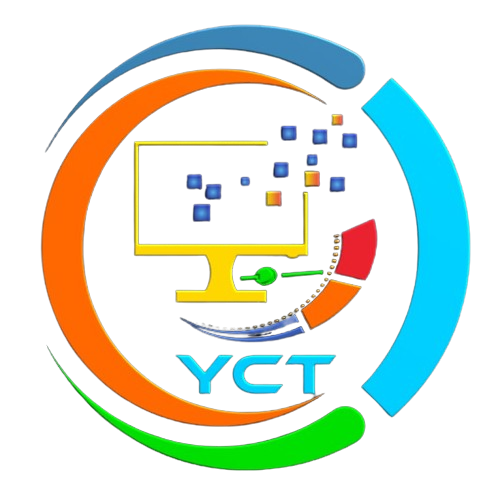What you'll learn ?
After completion of the course, you can get a suitable position in any organization as an Accounts Assistant, Finance Analyst, Retail Store Manager and Data Analyst in any organization.
Certification
- KLiC courses are recognised by Yashwantrao Chavan Maharashtra Open University (YCMOU).
- MKCL provides certificate to the KLiC learner after his/her successful course completion.
- Yashwantrao Chavan Maharashtra Open University (YCMOU) provides mark sheet to successfully passed KLiC learners (Jurisdiction: Maharashtra).
Important Dates
- Batch Commencement: One batch in each calendar month (January to December)
- Date(s) of Application and Fee Payment by Learner: 1st - 30th day of each calendar month
- Date(s) of Learner Confirmation by ALC: 1st - 30th day of each calendar month
- Course Start Date and Date of Issuing Learner Login: Date of admission confirmation
Academic Approach
The academic approach of the courses focuses on the “work-centric” education i.e. begin with work (and not from a book!), derive knowledge from work and apply that knowledge to make the work more wholesome, useful and delightful. The ultimate objective is to empower the Learner to engage in socially useful and productive work. It aims at leading the learner to his/her rewarding career as an employee or entrepreneur as well as development of the community to which s/he belongs. Learning methodology:
Syllabus
The syllabus covers the following skills:
- Apply custom formats and layouts
- Create advanced formulas
- Use of Scenario
- Pivot tables and charts
- Manage and share workbooks
- Introduction to Data Management
- How do professionals organize their data?
- Meta Data and Big Data
- Freelance Data Entry Jobs
- Introduction to Typing
- Keyboarding
- Ergonomic Typing
Using different types of keys and symbols in typing Google Docs – Voice Typing Lipikaar App
- Using different types of keys and symbols in typing
- Google Docs – Voice Typing
- Lipikaar App
- Text Formulas
- Text Manipulation Functions
- Apply Custom Data Formats
- Use Advanced Fill Options
- Apply Advanced Conditional Formatting and Filtering
- Apply Custom Styles and Templates
- Use Form Controls
- Prepare Workbooks for Internationalization
- Use Outlines
- Use Custom Views
- Basic Excel Charts
- Use Area, Scatter & Stock Charts
- Use Surface, Radar & Combination Charts
- Create Custom Chart Templates
- Work with Sparkline’s
- Pivot Tables
- Use Pivot Charts
- Create Dashboard using Pivot Table
- Using Power Query
- Use of Macros
- Using Data Tables
- Create Dashboard using Pivot Table
- Using Power Query
- Use What-If Analysis Tools
- Create Scenarios
- Merge Scenarios
- Create Scenario Summaries
- Use Data Tables
- Manage Workbook Versions
- Copy Styles between Workbooks
- Copy Macros between Workbooks
- Use Track Changes and Comments
- Merge Workbooks
- Protect Workbooks for Sharing
- Connect To External Data
- File Conversion from PDF to Word
- Functions
- Apply functions in formulas
- Mathematical Functions
- Financial functions
- Useful Data Functions
- Some Other Useful Functions
- Look up data by using functions
- Apply advanced date and time functions
- Functions for Manipulating Text
- Arrays
- Working with Google Sheets
- Working with Google Forms
- Working with Google Keep
- Using OpenOffice.org Writer
- Using OpenOffice.org Calc
- Using Komprehend
- Using Google Data Studio
- Using Komprehend
- Excel Shortcuts
- Mail Merge in MS Word
- Compare Docs using MS Word
- What is a DBMS and its purpose?
- Types of DBMS
- Examples of DBMS - MySQL, Oracle, etc.
Outputs:
Organizing the data professionally, Using Metadata and Big Data, Internationalization for Excel Workbooks, data segregation using custom formats and layouts, Dashboard creation using Power Query and Power Pivot table, Using Power Map, Connecting Excel workbooks to external data, preparing a checklist for data collection using Canva, Data collection for social media marketing